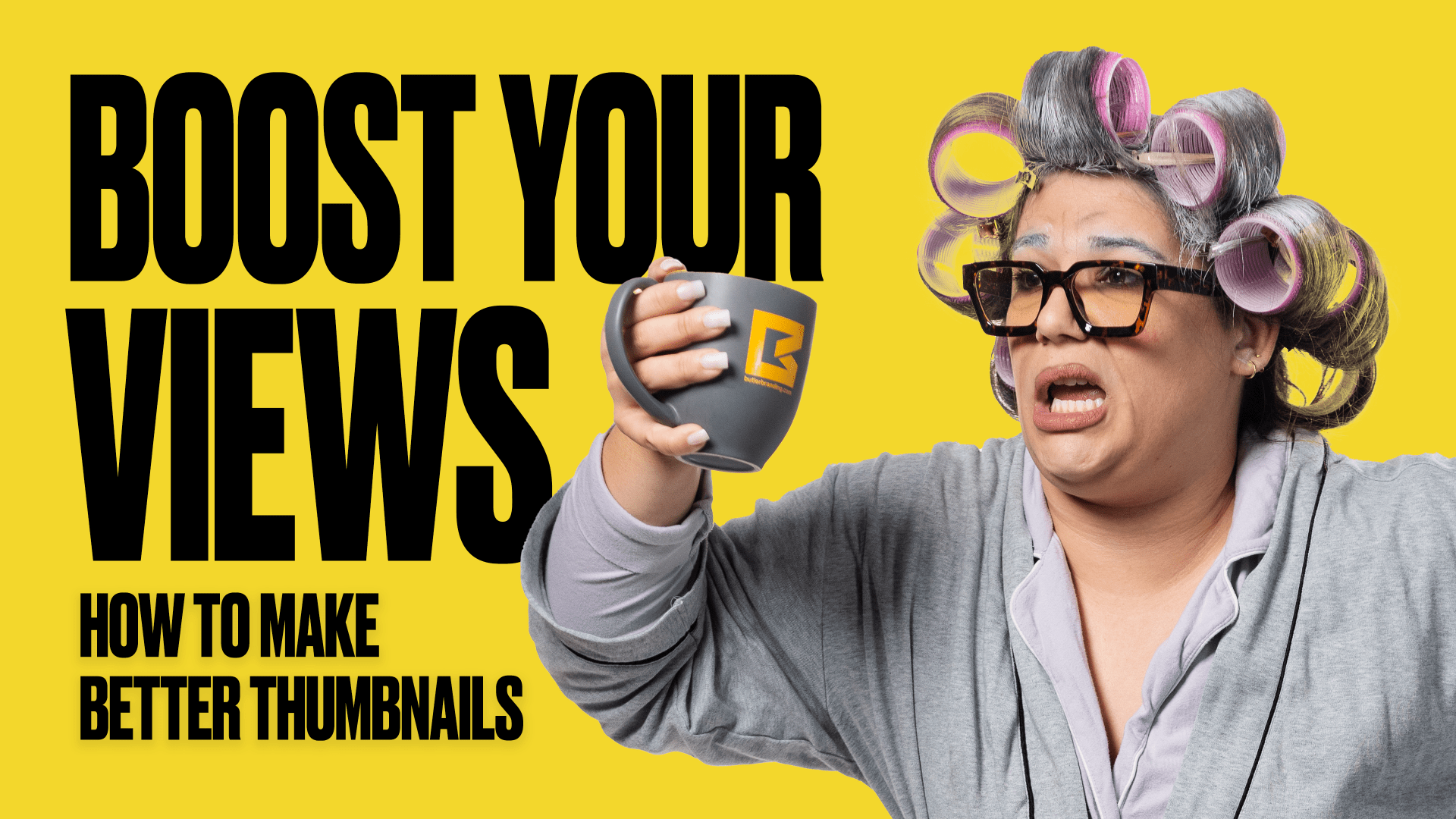The thumbnail is one of the most important aspects of any YouTube video. It is the first thing viewers see when they come across your video in their feed, and it can decide whether or not they click to watch.
Mr. Beast puts a lot of time and money into his thumbnails.
In an interview at VidSummit, he shared that he’s obsessed with thumbnails, making almost 20 versions for a single video, then having his team choose the one.
If the biggest YouTube star focuses a lot of his attention on thumbnails, you should too. It is essential to put some thought into your thumbnail design. Fortunately, there are a few simple tips and tricks that you can use to instantly improve the quality of your YouTube thumbnails.
In this article, we’ll share five tips to instantly improve the quality of your YouTube thumbnails. By following these tips, you’ll be able to create stunning thumbnails that will draw in viewers.
- Use high-quality images
- Choose an interesting angle
- Experiment with light and shadows
- Add text to your thumbnails
- Use graphic design elements
Use high-quality images
A high-quality image can make all the difference in your thumbnail design. Images that are too small or low-resolution will appear blurry and unappealing. Instead, try to source images that are high-resolution and crisp. This will ensure that your thumbnails look professional and can grab people’s attention more easily. Look for royalty-free images online or create your own unique content with tools like Canva or Adobe Photoshop. Avoid using generic stock images if you can when selecting images for your thumbnails. Generic images will look dull and unmemorable, which won’t make your thumbnails stand out among the countless other thumbnails in people’s feeds. It’s much better to use images or clips from your own videos, as these will be more appealing and recognizable to your viewers.
Choose an interesting angle
Most viewers scroll down their newsfeeds quickly, so choosing an exciting and eye-catching angle is paramount. Get creative – try standing at a low angle to emphasize the size of the subject, or shoot from a higher angle to make the subject look small and vulnerable. The angle should not just be visually appealing but also relevant to the content of the video. Think about the emotions you want to evoke, then choose your shots accordingly. Use the Rule of Thirds, which divides the frame into three equal parts and suggests that the points of interest intersect with these thirds. This can help you to keep the composition of the image balanced, allowing the viewer’s eyes to be drawn inwards toward the subject of the image.
Experiment with light and shadows
Lighting can add more emotion and drama to your thumbnails. If you’re working with stock images, try using images with stimulating lighting, such as a mysterious spotlight or silhouetted subjects. If you have your own images, experiment with natural sunlight, spotlights, and other light sources to create dramatic lighting effects. Shadows can add an extra layer of depth and atmosphere to the image. Using strategically placed shadows, you can easily create an effect of mystery and drama in your thumbnails. If you’re using stock images or your own photos, try experimenting with different lighting and shadow placements to create stimulating and captivating thumbnails.
Add text to your thumbnails
Adding text to your thumbnails can help to draw attention and make the thumbnail more memorable. Your text should be kept short and concise – it should get your viewers interested and entice them to click the video. Be sure to use a font size that is visible and readable, and ensure there is enough contrast between the font and the background image. In addition, adding a call-to-action can be a great way to get people to take the desired action – whether it’s to watch, subscribe, or share. It’s also an excellent way to communicate the topic of your videos quickly. Make sure your text is clear, simple, and eye-catching.
Use graphic design elements
Graphic design elements can be used to make your thumbnails more eye-catching and visually appealing. Elements such as shapes, lines, and patterns can be used to create entertaining compositions or draw attention to certain parts of the image. Graphic design elements can add an extra layer of visual interest and make your thumbnails more memorable. You can use Photoshop or similar software to create your own graphic design elements. Or, if you’re working with stock images, try to find images with interesting elements that you can use in your thumbnails. If you’re familiar with graphic design, you can also use tools such as Illustrator or Canva to create unique and attractive graphic design elements for your thumbnails.
Making attractive thumbnails doesn’t have to be complicated or time-consuming. With these five tips, you’ll be able to create stunning thumbnails that will instantly improve the quality of your videos. Remember, the thumbnail should be relevant to the content of your video, and it should evoke the same emotions as your video.
Mr. Beast has over 136 million subscribers on his YouTube channel and is one of the most popular YouTube personalities in the world. So take it from him, and get obsessed about your YouTube thumbnails.