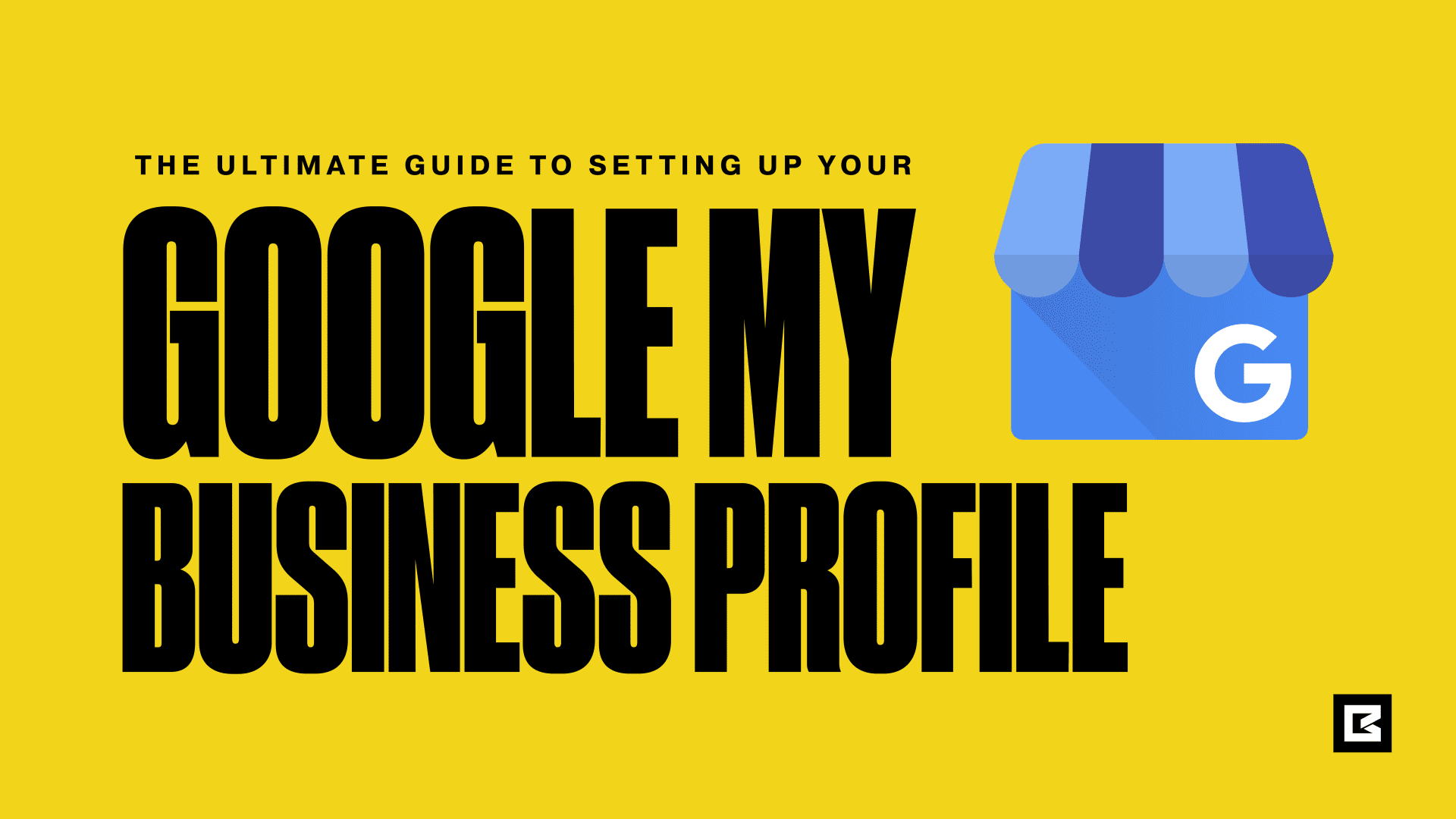In the ever-evolving digital landscape, a strong online presence is no longer a luxury but a necessity for businesses of all sizes. One of the most powerful tools in your online marketing arsenal is Google My Business (GMB). Better yet, its absolutely free! In this comprehensive guide, we’ll walk you through the process of setting up your GMB profile, explore the many benefits it offers, and explain why having one is a game-changer for your local business.
Understanding the Power of Google My Business
Google My Business is a free tool provided by Google that helps businesses manage their online presence and interact with customers on the world’s most popular search engine. Here’s why every business should have one:
- Enhanced Visibility: Having a GMB listing can significantly boost your online visibility, making it easier for potential customers to find you when they search for products or services related to your business.
- Credibility: A well-maintained GMB profile adds credibility to your business. Customers are more likely to trust and choose a business with complete and accurate information readily available on Google.
- Local Engagement: GMB enables you to engage with your local community by sharing updates, responding to reviews, and answering questions directly on your listing.
- Valuable Insights: GMB provides valuable insights into how customers are discovering and interacting with your business online, helping you make data-driven decisions.
- Mobile Accessibility: With the increasing use of smartphones, having a GMB profile ensures that your business is easily accessible to mobile users searching for local services.
How to Set Up Your Google My Business Profile
Now that we understand why we should have a Google My Business account, Let’s get started on setting up your GMB profile with this step-by-step guide:
1. Sign in to Google or Create an Account:
If you don’t already have a Google account, you’ll need to create one.
2. Claim or Add Your Business:
Visit the Google My Business website (https://www.google.com/business/).
Click “Manage Now” and search for your business using its name and address. If it’s not listed, you can add it.
3. Verify Your Business:
Google will send you a verification code via postcard, phone call, video, or email to confirm your ownership of the business. Follow the instructions to verify.
4. Complete Your Business Information:
Fill in accurate details, including your business name, category, physical location, phone number, website URL, and hours of operation.
5. Add High-Quality Photos:
Showcase your business with high-resolution images of your products, services, team, and premises. This visual content can significantly impact your listing’s attractiveness.
6. Write a Compelling Business Description:
Craft a concise yet informative description of your business, highlighting what makes you unique and why customers should choose you.
7. Select Relevant Attributes:
Specify attributes that best describe your business, such as “wheelchair accessible,” “free Wi-Fi,” or “outdoor seating.”
8. Monitor and Respond to Reviews:
Encourage customers to leave reviews, and respond to all reviews professionally and promptly. Positive reviews can boost your reputation.
9. Create Posts:
Share updates, promotions, events, and news through Google Posts. Engage your audience and keep them informed.
10. Use Insights:
Regularly review the insights provided by GMB to track your listing’s performance and make data-driven improvements.
Butler Branding is here to empower you to take charge of your local online presence with these Google My Business optimization tips. If you ever decide you’d like a qualified agency to handle this for you, don’t hesitate to contact us. In the meantime, implement these strategies, watch your local visibility soar, and attract more customers to your doorstep. Your online success begins with taking the first step, and we’re here to guide you all the way.