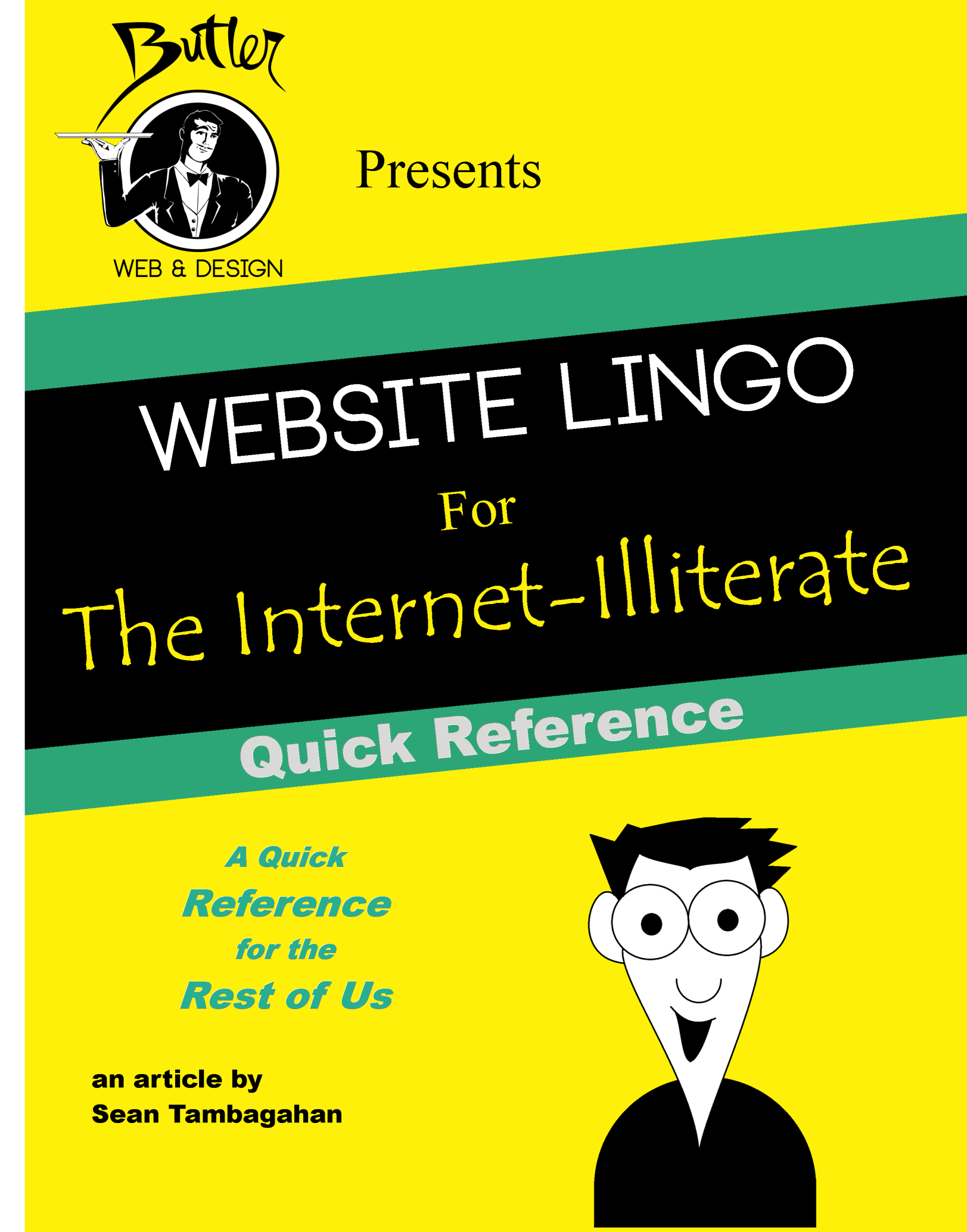When setting up your website or internet marketing campaign, it can sometimes get confusing when you hear all of the “techie-jargon” that web-developers use. Even that word – web-developer… what does that mean? At Butler, we always want to make it simple for our clients. This is a quick guide to help the website-illiterate understand some of the lingo used in the web world.
Building a Website is Like Building a House:
When building a website, it’s helpful to compare it to building a piece of real estate property. When you buy property, you need an address that identifies the property’s location. You also need a lot – which is an empty piece of land that you can start building your property on. Once you have your address, and you purchased your lot, you can start building the actual property. Now incorporate that same process into building a website, just using different lingo:
URL – Your URL is like your home address – it’s your websites identification on the internet. Your URL is how people can locate your website online. You know what it is, you just typically see it like this: “www.example.com”. URL’s go by many names: domain name, web address, internet address, link, etc… they’re all the same thing.
Hosting – Your Hosting plan is like your property lot – it’s your space on the internet that you can start building on. If you have a URL but no hosting, you basically have an address without any land that it’s pointing to. If you have hosting but no URL, you basically have a piece of land that no one can locate.
Web Development – Web Development is like building the actual property – it’s the procedure used to create your website. It’s the process of creating a tangible product. Just as it is with building a home – you start with a design concept, and then you start building with wood and nails, so it is with web development. However, instead of blueprints, wood and nails, web Development involves designing the look and feel of your website, and then building it with HTML code.
Website – a website is like the finished product of building a home – it’s the thing you see when you go to a web address. Just like when you go to a home address and see a house; when you go to a web address you see a website.
Webpage – a webpage is like one of the rooms of a home – each webpage is different and serves a different function, and all of the webpages collectively make the entire website (just like all of the rooms collectively make the entire home). There are usually several web pages for every website. Just like you have several rooms for several different functions in your home (the kitchen is there to cook food, the dining room is there to eat food, the bedroom is there to sleep, the living room is there to relax); so it is with a website – there are several different webpages serving several different functions (the Home Page is there to grab the viewer’s attention, the About Page is there to tell the viewer more information about your website, the Contact Page is there to give your viewers the ability to reach you, etc.).
HTML Code – HTML is like the wood and nails used to construct the property – it’s a code that the internet recognizes and translates into images and text. Its one thing to design what a website should look like… it’s another thing to convert that design into a code that the internet recognizes so that it can display your design online.
For example this image:

Is really the internet’s translation of this HTML code:
<img class=”alignnone size-full wp-image-191″ src=”images/Butler-Branding_Black-Emblem.png” alt=”butler-branding_black-emblem” width=”99″ height=”99″ />
Other Important Web-Terms
The above terms explain the basic elements involved with creating a website. There are a ton of other important words to know regarding your website, and internet marketing. Here are a few:
Informational Website – an Informational Website is a website in which its primary function is to display information to its viewers.
E Commerce Website – an E Commerce Site is a website in which one of its functions is to sell products or services directly from your website. E Commerce sites require a shopping cart, a product list, and some form of merchant interface (such as PayPal) that allows customers to spend money on your website.
Search Engines – A Search Engine is kind of like a phone book – it’s a directory that helps you find the websites and information that you’re looking for on the internet. If you are looking for a plumbing company in your city, you could go to the phone book and flip to the “P” section for “Plumbing” and get a list of different businesses that do plumbing. You can do the same thing online by going to search engines like Google, Yahoo or Bing, and typing in “plumbing companies in my area” and it would pull up a list of different websites and information dealing with plumbing companies in your area.
SEO – SEO (Search Engine Optimization) is like a paid listing in the phone book – it helps you get seen in a higher rank on search engines. Just like there are different types of paid ads in the phone book, there are different types of search results in search engines. Search Engine Optimization is the process used to get higher rankings on search engines.
Social Media – Social Media sites are like online social clubs – you can connect with people who are interested in the same things you are. Social Media sites include Facebook, Twitter, LinkedIn, Pintrest, and others. Social Media sites are open for everyone to join, and since so many people are connected to Social Media sites, businesses have learned that they can act as great marketing tools to promote their business.
CMS (Content Management System) – a CMS is a computer program that allows you to publish, edit, modify and manage content on your website, without having to modify the HTML code, because the HTML code is already created for it. Basically, if you want to be able to make minor changes and updates to your site, such as adding or removing text or images, or updating your events calendar, without having to know HTML coding, it would be beneficial to have your website setup as a CMS.
Web Templates – A Web Template is like a CMS in that you can add, edit and modify content for your website without having to know HTML code, but they are inferior because they are very basic, not unique, and hard to be found by search engines. You can get web templates for free online from several places – but it’s always preferred to have a custom site built.
In Summary…
There are a ton of other techie-jargon words used for web development, but these are the basics. The good news is that even if you are still a little confused, it’s okay – we’re here to help! At Butler Web and Design we handle all of the above services, and more! In summary, there is a lot that goes into building a website, but that’s why we’re here. “We Make It Simple!” – that’s our motto. Not only do we make it simple, we make it affordable too. Our prices are ridiculously low, especially considering the quality we provide. Visit our website and look at all of the services we offer. And as always, if you have any questions, feel free to call.